Pastel Effect
AKVIS Pastel turns your photograph into a work of art imitating one of the most popular artistic techniques - pastel.
Pastel bridges the gap between painting and drawing. The pastel sticks consisting of powdered pigment generate soft velvety strokes with subtle edges which can be smeared with your fingers. To paint in pastels, you need a rough textured surface which holds the pigment. A distinctive feature of the pastel technique is the vibrant shimmering colors.
Look at the pastel painting created in AKVIS Pastel:


To create a pastel from a photo adjust the effect settings in the Painting tab:
Paper Color. You can change the color of the pastel paper by clicking on the color plate.

White Paper

Blue Paper
Stroke Thickness (0-100). The parameter affects the width of the strokes and gaps. Thick strokes are applied more tightly than thin.

Stroke Thickness = 5

Stroke Thickness = 70
Min/Max Stroke Length (1-100). The parameter covers the full range of possible stroke lengths. Stroke Length is controlled by the position of two sliders on the same scale: the left slider sets the minimum stroke length while the right slider controls the maximum stroke length. You will see only the strokes greater than the minimum and shorter than the maximum settings.

Min/Max Stroke Length = 5/15

Min/Max Stroke Length = 90/100
Stroke Intensity (0-100). The parameter makes the strokes more distinct and perceptible. Lower values will result in paler, weaker, and softer strokes. At higher values more pigments are concentrated into each stroke, so the lines become darker, larger, and more noticeable.

Stroke Intensity = 20

Stroke Intensity = 80
Stroke Density (0-200). The parameter affects the number of the strokes. The higher the value, the fewer areas will remain unpainted.
Attention: High values of this parameter will significantly increase processing time.
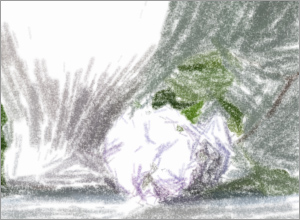
Stroke Density = 10

Stroke Density = 80
Lightening (0-100). The parameter emphasizes and increases light areas in the image. The higher the value, the stronger the effect is, and the more light tones are used.

Lightening = 10

Lightening = 90
Smoothing (1-10). The parameter lets tightening and smearing the strokes.

Smoothing = 2

Smoothing = 10
Small Details. The check-box allows you to emphasize fine details and patterns in the image.
Large Strokes. The check-box increases the size of the strokes in uniform areas.

Both check-boxes are disabled

Small Details check-box is enabled

Large Strokes check-box is enabled

Both check-boxes are enabled

