Prepress Processing (for Polygraphic Workers)
We received this article from a grateful user who works in the printing industry, at Don Energy Group.
The author of the article has 7 years of experience in printing and he has discovered an original way of using the AKVIS Retoucher Plug-in.
He demonstrates how to apply Retoucher to extend the borders of an image for the subsequent cropping.
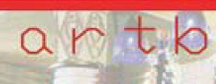
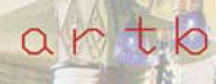
To extend the borders of an image for subsequent cropping
If you work in printing and your job involves processing illustrated layouts, you have probably faced the problem of extending the borders of a layout that does not have space for cropping.
The problem is that most of the jobs that are brought to printing-houses or to prepress-agencies (for example, an advertisement design) do not have space for cropping. People do not usually know that the jobs will be processed on a cropping machine that requires space between the nip border (where the knife will cut) and the paper border. This space usually varies between 1 and 3 mm and depends on the knife class and the worker's skills. So what should we do if a layout contains a text and an important design on the border of the paper? Have you ever seen visiting cards with a part of the telephone number cropped or a magazine with cropped text? In most cases we solve the problem by drawing the required parts manually in AliveColors. However, this takes a lot of time, and could waste at least 20 minutes a day. And what if you have to process the running title of a 120-page catalogue?
This tedious work is usually accompanied by vexed grumbling directed against the designer who created such a "masterpiece".
Why waste your time thinking about these problems when you can just make use of this ingenious tool created by the AKVIS team? You will save time and earn more than you pay for the program.
I proceed as follows: I select 2 mm from the document's border, add to the selection 3 mm outside the borders. As a result, I have a selected area with the space of 5 mm, where 2 mm is the border of the image that I will extend, and 3 mm of empty space where the extended area will appear. I call the plug-in AKVIS Retoucher, press the button  and take my time doing other jobs. The plug-in will do the work for you and with the quality that can only be dreamt of.
and take my time doing other jobs. The plug-in will do the work for you and with the quality that can only be dreamt of.
An example from my experience
I was sent an image of 30 Mb. The task was to print a standard booklet of the A4 format, 2 folds. The cursory acquaintance with the image showed the "oversight" of the designer. The name of the company on the top of the address page was situated only 1 mm from the border. The probability of the company name to be cut was 100%! It was possible to ask the designer to edit the image, however it would take time and the internet connection was not very fast.
Any ideas? I have one - apply the plug-in of AKVIS, if you have it.
- Step 1. The original image, dimensions 302x214 mm, tiff. We need to extend the upper border.

- Step 2. We increase the height of the canvas on 3 mm in the upper part of the image and select the extended area with the Rectangular Marquee tool capturing a thin line at the edge of the image. The pattern that will appear in the extended image after the processing depends on the pattern of the image you selected. For example, if you select a part of the text, it will also be extended.
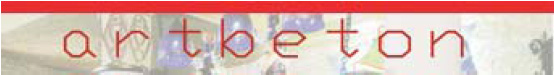
- Step 3. Call the Retoucher plug-in: Effects -> AKVIS -> Retoucher.
Hint: Try to reduce the parameter Search Radius. You will see how the selected area extends re-creating the pattern of the original image. If the final result contains unwanted areas, you can remove them by using AKVIS Retoucher in its usual way - select the areas to be retouched and start the plug-in again.
The result can be edited further using the Stamp
 or Chameleon Brush
or Chameleon Brush  tools. Work is finished. How do you like it?
tools. Work is finished. How do you like it?


