AKVIS Artifact Remover AI 3.1 | JPEG-Compressed Image Restoration
AKVIS Artifact Remover AI is a free image enhancement program intended to restore images with any compression ratio. The software uses machine-learned algorithms to eliminate JPEG artifacts and defacements, reduce pixelization and clean up edges. Get artifact-free images in a click!
JPEG artifacts are typically caused by aggressive image compression and appear as loss of sharpness, extra dots, seams, blurry blocks, jagged or misfitting edges, smudged details, and color degradation.
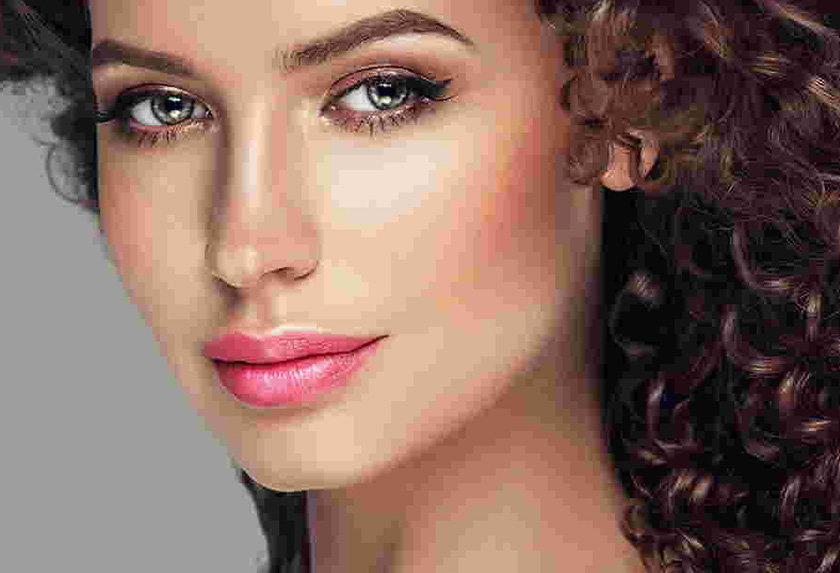

AKVIS Artifact Remover AI is equally effective to get rid of all types of artifacts, including so-called mosquito noise, pixelation, etc.
The program is a must for both home users and professionals.


This AI-powered program provides four image adjustment modes, depending on the original quality of a processed photo:
▶ Low Compression mode allows you to enhance images saved with above-average quality;
▶ High Compression mode is useful to restore low quality images;
▶ High Compression with Noise mode works great for noisy photos saved with poor quality;
▶ Extreme mode is designed to recover badly damaged photos resized and resaved many times.
Each processing mode involves a unique neural network developed especially for this occasion.


The software is available for free for personal use! To get a Free license key, enter your email address into the start window. Learn how to get a free license key.
To use the software for commercial purposes, you need a Business license. Compare Free vs. Business licenses.


AKVIS Artifact Remover AI is available as a standalone application and as a plugin filter. The plugin version is compatible with AliveColors, Adobe Photoshop, Photoshop Elements, Corel PaintShop Pro, and other photo editors. Consult the AKVIS plugins compatibility page.
The artificial intelligence software uses NVIDIA CUDA® and TensorFlow.
To take full advantage of the AI functionality, you need an NVIDIA graphics card with CUDA Compute Capability 3.5+ and the latest driver for the graphics card.
The software offers a multi-language user interface.
- AKVIS Artifact Remover AI 3.1 — Windows 64-bit (Plugin+Standalone)
- AKVIS Artifact Remover AI 3.1 — Mac 64-bit (Standalone App)
- AKVIS Artifact Remover AI 3.1 — Mac 64-bit (Plugin)
- Installation on Linux (Standalone App)


