Bokeh Effects
Bokeh is out-of-focus areas in a photo. Bokeh is determined by the way how the lens renders unsharp points of light. It's often used for creating artistic effects - to blur backgrounds for visual selection of a main object in a scene. In photography, bokeh effect depends on the shape of the aperture. Various shapes let you achieve artistic background blur effects, for example with stars.
With AKVIS Refocus AI you can make a variety of figure bokeh on any photo.
Note: Bokeh effects are available in Tilt-Shift and Iris Blur modes.


Use these parameters to adjust the look of the spots of light in the blurred area:
Bokeh Shape Parameter Group.
Shape. Click on the square button in the Settings Panel and select a shape from a list. All light spots in the out-of-focus area will change in the selected shape:

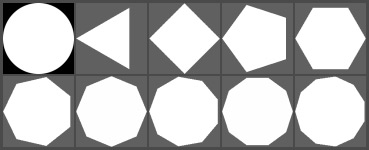
Bokeh Shapes
Smoothness (-100..100). At the value = 0, the spots of light have the selected form. The higher the value, the more the edges of the light spots are blurry and out of focus. When decreasing the value, the center of the light spot is blurred and becomes more transparent. At the lowest value, the only contours of the shape remain visible.
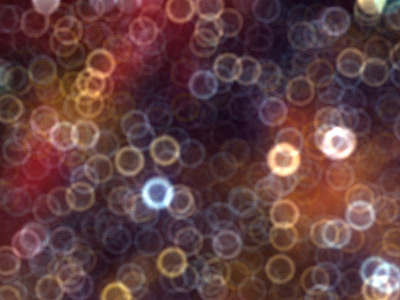
Smoothness = -75
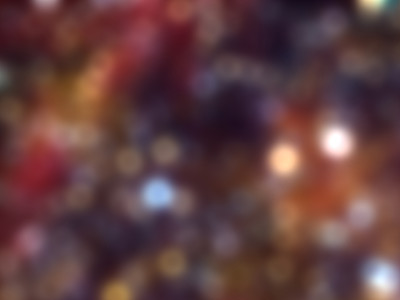
Smoothness = 75
Deformation (-100..100). When the parameter is set to 0, the light spots have a polygonal shape. The higher the value, the more the edges of the polygon are curved outside, making it gradually look like a circle. The less the value, the more the edges are retracted inside the shape, turning the polygon into a star.

Deformation = -50

Deformation = 50
Rotation (0-360). The parameter defines the rotation angle of the polygon around its center.
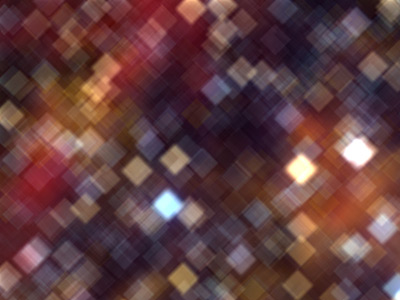
Rotation = 0
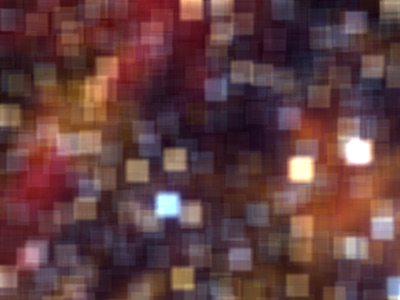
Rotation = 45
Note: Deformation and Rotation parameters are disabled for the 1st shape (circle).
Glow Parameter Group.
Brightness (0-100). As the parameter increases, the brightness of the light spots increases.

Brightness = 25

Brightness = 75
Saturation (0-100). The parameter increases the color saturation of light spots. The parameter is associated with the Brightness parameter. The higher the Brightness, the more saturated colors you can get.

Saturation = 25

Saturation = 75
Range (0-255). The parameter specifies the brightness range of light spots to which the first 2 parameters will be applied.

Range = 200/225

Range = 240/250

